This element is in a shadow root. Please visit my answer in Puppeteer not giving accurate HTML code for page with shadow roots for additional information about the shadow DOM.
This code dips into the shadow root, waits for the button to appear, then clicks it. Optionally, it waits for the element to be removed, then snaps a screenshot.
const puppeteer = require("puppeteer"); // ^19.11.1
let browser;
(async () => {
browser = await puppeteer.launch();
const [page] = await browser.pages();
const url = "https://www.bauhaus.info/";
await page.goto(url, {waitUntil: "domcontentloaded"});
const el = await page.waitForSelector("#usercentrics-root");
const sel = '[data-testid="uc-accept-all-button"]';
await page.waitForFunction((el, sel) =>
el.shadowRoot.querySelector(sel),
{},
el,
sel,
);
await el.evaluate((el, sel) =>
el.shadowRoot.querySelector(sel).click(),
sel
);
// to prove it worked, wait for the popup
// to disappear, then take a screenshot
const root = await page.waitForSelector("#usercentrics-root");
await page.waitForFunction((root, sel) =>
!root.shadowRoot.querySelector(sel), {}, root, sel
);
await page.screenshot({path: "clicked.png"});
})()
.catch(err => console.error(err))
.finally(() => browser?.close());
Since the time of the original post, Puppeteer has an easier way to traverse the shadow DOM, >>>:
// ...
await page.goto(url, {waitUntil: "domcontentloaded"});
const sel = '[data-testid="uc-accept-all-button"]';
const btn = await page.waitForSelector(">>> " + sel);
await btn.click();
// ...
Thinking outside the box, if you don't really need to click the button and just need the modal out of the way as quickly and easily as possible, you can blast away the whole outer container, shadow root and all:
// ...
await page.goto(url, {waitUntil: "domcontentloaded"});
const el = await page.waitForSelector("#usercentrics-root");
await el.evaluate(el => el.remove());
// ...
This is an underrated technique: if part of the page is getting in the way and is unrelated to your goal, just rip it out and forget about it! This is in a similar spirit to blocking unneeded resources. You don't have to use the site as intended.
Another step further outside the box: depending on what you're really on the site to accomplish, you can often do it using native untrusted DOM methods such as .click() inside evaluate blocks, which don't care about visibility. This means you can potentially ignore the modal entirely.
See also: Can't locate and click on a terms of conditions button which uses the same #usercentrics-root.