I'm using WPF .net 5.0 framework. I'm trying to display a value that I passed into a textbox for users to edit the current value.
This is the code
public EditUserDetailsPage1(User user)
{
InputFullName.Text = user.Full_Name;
InputFirstName.Text = user.First_Name;
InputLastName.Text = user.Last_Name;
InputEmail.Text = user.Email;
inputUsername.Text = user.Username;
InitializeComponent();
}
This is the XAML
<TextBox Style="{StaticResource TextBoxExtend}" hc:InfoElement.TitlePlacement="Left" hc:InfoElement.Title="Full Name " VerticalAlignment="Top" hc:InfoElement.Placeholder="Enter full name" Margin="24,75,564,0" Name="InputFullName"/>
<TextBox Style="{StaticResource TextBoxExtend}" hc:InfoElement.TitlePlacement="Left" hc:InfoElement.Title="First Name " VerticalAlignment="Top" hc:InfoElement.Placeholder="Enter First Name" Margin="439,75,296,0" Name="InputFirstName"/>
<TextBox Style="{StaticResource TextBoxExtend}" hc:TitleElement.TitlePlacement="Left" hc:TitleElement.Title="Last Name " VerticalAlignment="Top" hc:InfoElement.Placeholder="Enter last Name" Margin="709,75,26,0" Name="InputLastName"/>
<TextBox Style="{StaticResource TextBoxExtend}" hc:TitleElement.TitlePlacement="Left" hc:TitleElement.Title="Email" VerticalAlignment="Top" hc:InfoElement.Placeholder="UserEmail@gmail.com" Margin="24,142,564,0" Name="InputEmail"/>
<TextBox Style="{StaticResource TextBoxExtend}" hc:TitleElement.TitlePlacement="Left" hc:TitleElement.Title="Username" VerticalAlignment="Top" hc:InfoElement.Placeholder="Enter username" Margin="439,142,253,0" x:Name="inputUsername"/>
I've been using this method in other pages and it works perfectly fine. But for this page, it gives me this error
System.NullReferenceException: 'Object reference not set to an instance of an object.'
I tried other methods like declaring it first
User passeduser;
public EditUserDetailsPage1(User user)
{
passeduser = user;
InputFullName.Text = passeduser.Full_Name;
InputFirstName.Text = passeduser.First_Name;
InputLastName.Text = passeduser.Last_Name;
InputEmail.Text = passeduser.Email;
inputUsername.Text = passeduser.Username;
InitializeComponent();
}
As you can see here, there's a value being retrieved
but it still giving me an error. I followed the same method i used for my other pages and it just doesn't seem to work for this page only. Greatly appreciate any help!