I used this tutorial to create a transparent picture box: https://www.codeproject.com/Articles/25048/How-to-Use-Transparent-Images-and-Labels-in-Window
However the issue is when I move the Object it also moves the background, so for example if it starts as this:
The transparent object is the image in the top left.
Then if I move the image it looks like this:
It seems to drag the background with it.
The one thing I have figured out so far is that if the image is moved to the edge of the form then the background resets.
I assume this is because the OnPaint function is not run when the image is moved. but i tried manually running the function and it didn't fix the problem.