I created a group of
InputNumberbyforeachprivate InputNumber<double?> OnfocusRef; //This should be dynmic but I don't know how!!! @foreach(employee in Employees){ { <EditForm Model="employee"> <InputNumber @bind-Value="employee.Monday" @ref="OnfocusRef" @onfocus=@(() => OnfocusHandler(employee)) // other inputNumbers with rest days of the week (Tuesday, Wednesday ..) .... </EditForm> }After rendering the code up, I get a rows of inputs days for each Employee like this:
By using a tab, user can move between input box, if user jump to the next row, I have to save the changes of the previous row because it is a different employee.
private FocusedEmployee {get; set;} private async Task OnfocusHandler(Employee employee) { //first lading of the page if(FocusedEmployee is null) { FocusedEmployee = employee; } //jump to next row else if(FocusedEmployee.Id != employee.Id) { await UpdateEmployee(FocusedEmployee) if(OnfocusRef.Element.HasValue) { // Problem here! await OnfocusRef.Element.Value.FocusAsync(); } else { FocusedEmployee= employee; } } }My question: How can I set focus on the first input box of the current Employee after each saving of pre Employee? I have to loop and create a list of
EditFormand eachEditFormhas a list of InputRadio, my problem with@refis not any more unique !