I want to dropdownlist but i'm not able to do following things.
- change the width of the dropdownbutton
- make the dropdownlist to start at the dropdownbutton's height , not above it as default
- adjust the height of the dropdownmenuitem
Want i want is
What i have is
The code goes like
child: ButtonTheme(
alignedDropdown: true,
child: DropdownButtonHideUnderline(
child: DropdownButton<String>(
// isDense: true,
// isExpanded: true,
itemHeight: null,
// menuMaxHeight: 10,
alignment: AlignmentDirectional.center,
elevation: 0,
value: selectedQuantity,
selectedItemBuilder: (BuildContext context) {
return _dropDownQuantities.map<Widget>((String item) {
return Container(
alignment: Alignment.center,
// color: Colors.green,
child: Text(
'Qty: $item',
style: TextStyle(fontSize: 14),
),
);
}).toList();
},
items: _dropDownQuantities.map((e) {
return DropdownMenuItem(
alignment: AlignmentDirectional.topStart,
child: Container(
child: Column(
children: [Container(child: Text(e))],
)),
value: e,
);
}).toList(),
hint: Text("Qty: 1 "),
onChanged: (value) {
setState(() {
selectedQuantity = value!;
});
}),
),
),