How to prevent a disabled button from become gray out when mouse down over it ? it should change the color, what would be the css property to tackle this issue ?
This is the button on disabled state
And this is the button after click on it or press and hold mouse
this is the styles for the button
.btn {
border: 0;
cursor: pointer;
display: inline-block;
font-family: "Myriad-Regular";
line-height: 2rem;
margin: 1rem 0;
padding: 2.2rem;
text-align: center;
text-transform: uppercase;
white-space: nowrap;
width: 100%;
}
.btn--primary {
background: var(--color-primary);
color: #fff;
}
.btn--primary:hover {
background: #f79661;
}
.btn--primary:disabled {
background: #f6c5ab;
}
and this is the HTML markup
<button type="submit" class="btn btn--primary btn--small" disabled>Send</button>
I realized that the problem only happens on mobile platforms, i had chrome debugger in mobile device mode and also tested on my android Galaxy A42 and the problem persists
Thanks a lot in advance!