Got a bit of a problem with my form layout if anyone can spare a bit of help: My understanding was that if I had a fixed width container, using fr instead of a percentage width for grid-template-columns would take into account only the free space available, and so grid-gap would not cause the grid to overflow its container, as described in this answer:
As a solution, instead of percentage units, try using fr units, which apply only to free space. This means that fr lengths are calculated after any grid-gap lengths are applied.
and also here:
The fr unit works only with the free space in the container.
But my code still seems to cause the grid to overflow (horizontally is all I care about):
https://codepen.io/nwoodward/pen/bGLpBbP
* {
margin: 0;
}
.container {
display: flex;
justify-content: center;
width: 100%;
height: 100vh;
background-color: firebrick;
}
.form {
display: flex;
flex-direction: column;
padding: 2rem;
margin: 2rem;
width: 25rem;
background-color: white;
}
.content {
border: 1px solid red;
display: grid;
grid-template-columns: repeat(2, 1fr);
grid-gap: 4rem;
width: 100%;
}<div class="container">
<form class="form">
<div class="content">
<div class="field">
<label for="title" class="label">Title</label>
<input type="text" placeholder="Job Title" id="title" class="input">
<i class="icon icon--success"></i>
<i class="icon icon--fail">
</i>
<small class="error-msg"></small>
</div>
<div class="field">
<label for="company" class="label">Company</label>
<select name="company" id="company" class="input">
<!-- options added in js -->
</select>
<i class="icon icon--success"></i>
<i class="icon icon--fail"></i>
<small class="error-msg"></small>
</div>
<div class="field">
<label for="location" class="label">Location</label>
<select name="location" id="location" class="input">
<!-- options added in js -->
</select>
<i class="icon"></i>
<i class="icon"></i>
<small class="error-msg"></small>
</div>
<div class="field">
<label for="wage" class="label">Wage</label>
<input type="text" placeholder="Wage" id="wage" class="input">
<i class="icon icon--success"></i>
<i class="icon icon--fail"></i>
<small class="error-msg"></small>
</div>
<div class="field">
<label for="type" class="new-job__label">Type</label>
<select name="type" id="type" class="input">
<!-- options added in js -->
</select>
<i class="icon icon--success"></i>
<i class="icon icon--fail"></i>
<small class="error-msg"></small>
</div>
<div class="field">
<label for="position" class="label">Position</label>
<select name="position" id="position" class="input">
<!-- options added in js -->
</select>
<i class="icon icon--success"></i>
<i class="icon icon--fail"></i>
<small class="error-msg"></small>
</div>
<div class="field">
<label for="pqe" class="label">PQE</label>
<select name="pqe" id="pqe" class="input">
<!-- options added in js -->
</select>
<i class="icon icon--success"></i>
<i class="icon icon--fail"></i>
<small class="error-msg"></small>
</div>
<div class="field">
<label for="featured" class="label">Featured</label>
<select name="featured" id="featured" class="input">
<!-- options added in js -->
</select>
<i class="icon icon--success"></i>
<i class="icon icon--fail"></i>
<small class="error-msg"></small>
</div>
</div>
<button class="new-job__submit">Submit</button>
</form>
</div>I guess that part of the issue is that the input elements have a fixed minimum width of some sort, but even if that is true, fixing the width of either the .field or the inputs to a smaller value that does fit isn't really what I'm after at all.