Is there a way to change icons that are used withing the Visual Studio 2022 IDE?
I tried looking for DLL files or image files containing the icons I want to change, but with no luck. On the Internet I did find resources with icons for various Visual Studio versions, but no information on how to change the icons of a Visual Studio IDE installation.
For example, I want to change icons of the Solution Explorer tool window which currently look like this: particularly the sync arrow, I'd like to revert it back to how it was in VS 2017:
particularly the sync arrow, I'd like to revert it back to how it was in VS 2017:
Can someone please tell me where these resources are being loaded from so I can try to replace them?