Main Question:
Is there a known threading problem when trying to print something inside a paint event of a QStyledItemDelegate?
Script Files:
style.css:
QTableWidget {
border: 1px solid #ddd;
}
QTableWidget::item {
background-color: white;
}
QTableWidget::item:alternate {
background-color: #f1f1f1;
}
QTableView::item:selected, QTableView::item:alternate:selected {
background-color: #92b7d1;
}
QHeaderView::section {
background-color: lightgray;
}
QHeaderView::section:hover {
background-color: silver;
}
delegate.py:
from PySide2.QtWidgets import QStyledItemDelegate
class TableWidgetDelegate (QStyledItemDelegate):
def __init__ (self, table):
QStyledItemDelegate.__init__(self)
self.table = table
def paint (self, painter, option, index):
QStyledItemDelegate.paint(self, painter, option, index)
print ('Something')
tablewidget.py
from PySide2.QtWidgets import QTableWidget, QTableWidgetItem, QHeaderView, QAbstractItemView
from PySide2.QtCore import Qt
from PySide2.QtGui import QColor
from delegate import TableWidgetDelegate
class TableWidget (QTableWidget):
def __init__ (self, header=None):
QTableWidget.__init__(self)
self.delegate = TableWidgetDelegate(self)
self.setItemDelegate(self.delegate)
self.setEditTriggers(QAbstractItemView.NoEditTriggers)
self.setDragDropMode(QAbstractItemView.NoDragDrop)
self.setFocusPolicy(Qt.NoFocus)
self.setSelectionBehavior(QAbstractItemView.SelectRows)
self.setSelectionMode(QAbstractItemView.SingleSelection)
self.setAlternatingRowColors(True)
self.setShowGrid(False)
tv = self.verticalHeader()
tv.setVisible(False)
tv.setSectionsClickable(False)
tv.setSectionResizeMode(QHeaderView.Fixed)
tv.setDefaultAlignment(Qt.AlignHCenter)
th = self.horizontalHeader()
th.setHighlightSections(False)
th.setStretchLastSection(True)
th.setSectionResizeMode(QHeaderView.Stretch)
self.header = None
self.setHeaders(header)
def setHeaders (self, header):
self.setColumnCount(len(header))
col = 0
for h in header:
item = QTableWidgetItem(h)
item.setTextColor(QColor('black'))
item.setTextAlignment(Qt.AlignHCenter | Qt.AlignVCenter)
self.setHorizontalHeaderItem(col, item)
col += 1
self.header = header
def getColor (self, color):
if (isinstance(color, QColor)):
return QColor
else:
if (type(color) is str):
return QColor(color)
elif (type(color) is tuple):
channels = len(color)
if (channels == 3):
return QColor(color[0], color[1], color[2], 255)
elif (channels == 4):
return QColor(color[0], color[1], color[2], color[3])
else:
return QColor('black')
def setCellData (self, r, c, value):
item = self.item(r, c)
if (item is None):
item = QTableWidgetItem()
self.setItem(r, c, item)
item.setText(str(value))
def insert (self, index, data):
nrows = self.rowCount()
ncols = self.columnCount()
if (index < 0):
index += (nrows + 1)
self.insertRow(index)
columns = range(ncols)
for c in columns:
self.setCellData(index, c, data[c])
main.py
from PySide2.QtWidgets import QApplication, QMainWindow, QWidget, QVBoxLayout
from tablewidget import TableWidget
class Scene (QWidget):
def __init__ (self, win):
QWidget.__init__(self)
layout = QVBoxLayout()
self.window = win
self.setLayout(layout)
self.table = TableWidget(['Name', 'Race', 'Class', 'Level'])
self.table.insert(-1, ['Albert', 'Human', 'Wizard', '3'])
self.table.insert(-1, ['Dain', 'Dwarf', 'Warrior', '5'])
self.table.insert(-1, ['Lya', 'Elf', 'Thief', '2'])
self.table.insert(-1, ['Francis', 'Human', 'Ranger', '4'])
layout.addWidget(self.table)
self.window.setWindowTitle('From Scene Widget')
class MainWindow (QMainWindow):
def __init__ (self, app):
QMainWindow.__init__(self)
self.app = app
# Setting CSS
try:
file = open('style.css', 'rt')
except:
print ('Failed to load css')
else:
data = file.read()
file.close()
self.app.setStyleSheet(data)
# Setting Current Scene
self.scene = Scene(self)
self.setCentralWidget(self.scene)
def main ():
app = QApplication()
win = MainWindow(app)
win.show()
app.exec_()
if __name__ == '__main__':
main()
Running the Application:
When I type python main.py into my cmd console, this is what shows up:
Until here, it's all fine.
However, if you randomly select lines on the console and put the it in front of the Main Window, for some reason, after a few seconds of randomly selecting those lines with the mouse, the application will stop responding.
Then, when you finally click enter on the console, nothing shows up. No log, no error messages, no nothing. I believe this is some kind of segmentation fault from the looks of it.
Additional Notes:
I am using Windows 10, Python 3.10, and PySide2.
I also have tried using the faulthandler module to try to get the segmentation fault error, but nothing shows up on my console. It's a silent crash.
Does anyone here knows why it happens? Or maybe it's my own fault, maybe I forgot something? I'm really just starting using QStyledItemDelegates, that's why I'm asking it.