I'm trying to make a bash script to run hisat2 program, but 'No such file or directory' error occurs.
Here is my script.
#!/usr/bin bash
File='abc.txt'
Samples=$(cat $File)
IDX=/mnt/g/refs/wheat/iwgsc_refseqv2.1_assembly.fa
WD=/mnt/g/translocation
for Sample in $Samples
do
"hisat2 -x $IDX -p 16 -1 $WD/"$Sample"_R1.fastq.gz -2 $WD/"$Sample"_R2.fastq.gz | samtools sort > $WD/$Sample.bam"
done
, which seems correct. It runs OK when I just copy and paste the code in a terminal.
I'm looking forward to any advices. Thank you.
Thank you! It worked without "". However, I have another problem. The program worked out but a result file was not created.
#!/usr/bin bash
File='abc.txt'
Samples=$(cat $File)
IDX=/mnt/g/refs/wheat/iwgsc_refseqv2.1_assembly.fa
WD=/mnt/g/translocation
for Sample in $Samples
do
hisat2 -x $IDX -p 16 -1 $WD/"$Sample"_R1.fastq.gz -2 $WD/"$Sample"_R2.fastq.gz | samtools sort > $WD/$Sample.bam
done
Is my code something wrong?