I'm getting CORB (Cross Origin Read Blocking) error when I tried to get response from my jQuery ajax request. It's working properly on Internet Explorer but when I tried to run it on Chrome I'm getting the error.
$(function() {
var URL_PREFIX = "http://ptrisd01:8983/solr/archiveCore/select?fl=PackName&group.field=PackName&group=true&q=PackName%3A*&rows=13&sort=PackName%20asc&start=0&wt=json";
var URL = URL_PREFIX;
$.ajax({
url: URL,
success: function(data) {
var docs = JSON.stringify(data.grouped.PackName.groups);
var jsonData = JSON.parse(docs);
for (var i = 0; i < jsonData.length; i++) {
$("#PackName").append($("<option>" + jsonData[i].groupValue + "</option>"));
}
},
dataType: 'jsonp',
crossDomain: true,
type: 'get',
json: 'json.wrf',
})
});
The error that I'm getting on Chrome like in below
Is there any solution for the error I'm getting?
UPDATE
According to advice of @Rory, I have made some research about how to enable CORS for Apache Solr because its running on my http://ptrisd01:8983 server. I found the below solution in the following link : https://community.bitnami.com/t/enable-cors-for-solr/81806/4
Add below codes to solr's /server/solr-webapp/webapp/WEB-INF/web.xml file.
<filter>
<filter-name>cross-origin</filter-name>
<filter-class>org.eclipse.jetty.servlets.CrossOriginFilter</filter-class>
<init-param>
<param-name>allowedOrigins</param-name>
<param-value>*</param-value>
</init-param>
<init-param>
<param-name>allowedMethods</param-name>
<param-value>GET,POST,OPTIONS,DELETE,PUT,HEAD</param-value>
</init-param>
<init-param>
<param-name>allowedHeaders</param-name>
<param-value>origin, content-type, cache-control, accept, options, authorization, x-requested-with</param-value>
</init-param>
<init-param>
<param-name>supportsCredentials</param-name>
<param-value>true</param-value>
</init-param>
</filter>
<filter-mapping>
<filter-name>cross-origin</filter-name>
<url-pattern>/*</url-pattern>
</filter-mapping>