i know i have seen similar questions on the issue but most of them seemed to be solved by allowing the port 8000 by using the command sudo ufw allow 8000. i have tried that but it is still not displaying when i visited my droplet_ipaddress:8000 link. i followed the official tutorials https://www.digitalocean.com/community/tutorials/how-to-set-up-django-with-postgres-nginx-and-gunicorn-on-ubuntu-22-04.
SYSTEM INFORMATION
OS = Ubuntu 22.04 LTS
Python = 3.10
Django = 4.0.4
the only difference with my work and the project process is that i did not build an dummy django project on my digitalocean vps rather i use git to clone my project repo and did the neccesary dependency installing using pip. Has anyone encountered the same problem and is there any solution.
when ever i ran python manage.py runserver 0.0.0.0:8000
the output is shown below as expected … but my page doesn't not display as expected
Performing system checks...
System check identified no issues (0 silenced).
You have 33 unapplied migration(s). Your project may not work properly until you apply the migrations for app(s): account, accounts, admin, ads, auth, chat, contenttypes, notification, payments, report, sales, sessions, sites, socialaccount.
Run 'python manage.py migrate' to apply them.
May 10, 2022 - 11:41:04
Django version 4.0.4, using settings 'ma_mall.settings.production'
Starting ASGI/Channels version 3.0.4 development server at http://0.0.0.0:8000/
Quit the server with CONTROL-C.
when i visit the page its says
searching for the allowed port on the system gave this
which clearly shows the the port is now allowed to serve the app