After reading this post, I am trying to style the tiny cross icon inside my input search field:
HTML:
<input class="search-field textfield-closed" type="search" placeholder="Suchen" v-model="state.search">
CSS:
input[type='search']::-webkit-search-cancel-button {
height: 50px;
width: 50px;
}
The CSS seems to be applied, at least that is what devtools shows:
but the icon does not change size, nor do any CSS properties have an effect on it. What am I doing wrong?
Edit:
The only property that seems to have an effect is:
-webkit-appearance: none;
which makes it disappear.