I have been working on project which involves extracting text from an image. I have researched that tesseract is one of the best libraries available and I decided to use the same along with opencv. Opencv is needed for image manipulation.
I have been playing a lot with tessaract engine and it does not seems to be giving the expected results to me. I have attached the image as an reference. Output I got is:
1] =501 [
Instead, expected output is
TM10-50%L
What I have done so far:
- Remove noise
- Adaptive threshold
- Sending it tesseract ocr engine
Are there any other suggestions to improve the algorithm?
Thanks in advance.
Snippet of the code:
import cv2
import sys
import pytesseract
import numpy as np
from PIL import Image
if __name__ == '__main__':
if len(sys.argv) < 2:
print('Usage: python ocr_simple.py image.jpg')
sys.exit(1)
# Read image path from command line
imPath = sys.argv[1]
gray = cv2.imread(imPath, 0)
# Blur
blur = cv2.GaussianBlur(gray,(9,9), 0)
# Binarizing
thres = cv2.adaptiveThreshold(blur, 255, cv2.ADAPTIVE_THRESH_GAUSSIAN_C, cv2.THRESH_BINARY, 5, 3)
text = pytesseract.image_to_string(thresh)
print(text)
Images attached. First image is original image. Original image
Second image is what has been fed to tessaract. Input to tessaract