How to display a fab on top of a Bottom Navigation? This is what I tried:
<com.google.android.material.floatingactionbutton.FloatingActionButton
android:layout_width="wrap_content"
android:layout_height="wrap_content"
app:layout_constraintBottom_toBottomOf="@+id/trendingPosts"
app:layout_constraintEnd_toEndOf="parent"
app:layout_constraintStart_toStartOf="parent"
app:layout_constraintTop_toBottomOf="@+id/trendingPosts"
android:focusedByDefault="true"
android:focusable="true"/>
<com.google.android.material.bottomnavigation.BottomNavigationView
android:id="@+id/bottom_menu"
android:layout_width="wrap_content"
android:layout_height="wrap_content"
app:layout_constraintBottom_toBottomOf="parent"
app:layout_constraintStart_toStartOf="@+id/trendingPosts"
app:layout_constraintTop_toBottomOf="@+id/trendingPosts"
app:menu="@menu/main_menu"
android:focusable="false"
android:focusedByDefault="false"/>
But, the fab stays below it. See the image: