I have a Java code editor with syntax highlighting, with a code hint menu and quick actions. The editor is written in C#. Once again, this editor is for editing Java code! I need to know what packages, classes, methods are in the Jar library (Jar file) for further code hinting and syntax highlighting.
I have an idea about decompiling the Jar to find out "its contents", but I suspect that there is another more efficient way to implement this.