Thanks for reading me. To sum up my problem/project, I developed a code to take a screenshot, process the image, extract the numbers from it and use them as datas to perform different actions.
My problem comes from the translation of the numbers into data. Most of the time it works, but for some screenshots pytesseract doesn’t recognize the numbers and I think it’s due to the image processing part. Hence, I’m trying to find a way to enhance this part of my code.
- Code for the image processing (using OpenCv)
def screen_image_process ():
image = cv2.imread('sct-568x639_180x16.png')
gray = cv2.cvtColor(image, cv2.COLOR_BGR2GRAY)
thresh = cv2.threshold(gray, 0, 255, cv2.THRESH_BINARY_INV + cv2.THRESH_OTSU)[1]
cv2.imshow('thresh', thresh)
kernel = cv2.getStructuringElement(cv2.MORPH_RECT, (2, 2))
opening = cv2.morphologyEx(thresh, cv2.MORPH_OPEN, kernel, iterations=1)
cv2.imshow('opening', opening)
cnts = cv2.findContours(opening, cv2.RETR_EXTERNAL, cv2.CHAIN_APPROX_SIMPLE)
cnts = cnts[0] if len(cnts) == 2 else cnts[1]
for c in cnts:
area = cv2.contourArea(c)
if area < 50:
cv2.drawContours(opening, [c], -1, 0, -1)
result = 255 - opening
result = cv2.GaussianBlur(result, (3, 3), 0)
cv2.imshow('result', result)
2)Code to translate numbers to datas using Pytesseract (it’s comprise inside the precedent procedure, I split it into two parts to make it clearer)
def screen_image_process ():
data = pytesseract.image_to_string(result, lang='eng', config='--psm 6')
print(data)
data = data.split('/')
data[1] = data[1].replace(" ", "")
data[1] = data[1].replace("&", "")
agrsrn = int(data[1])
return agrsrn
Below are two screenshots and the results I got using pytesseract image to string. Hence at the end the “int” function doesn’t work
Screen shot not working no.1:
Result from pytesseract image to string :
Kakpaienelee)
Screen shot not working no.2:
Result from pytesseract image to string:
POTOROOOMAcYACUANLORG.0 0)
Do you have an idea on which improvement I could make in the image processing to fix this error ?
Thanks a lot !