I made a card as a "dynamic component"... My site can search any artist or song that is on Spotify. Each artist that you search appears in his own card.
I wrote the card, picture and title component in JS. Here is the way I did it:
for(let index = 0; index < artistIdResult.items.length; index++)
{
var artistImage = document.createElement("input");
artistImage.className = "artistImage";
artistImage.type = "image";
artistImage.src = artistIdResult.items[index].images[0].url;
artistImage.id = artistIdResult.items[index].id;
artistImage.width = 100;
artistImage.height = 100;
var artistText = document.createElement("h6");
artistText.className = "artistText";
var text = document.createTextNode(artistIdResult.items[index].name);
}
(The for just render the number of artist/songs).
When I saw the HTML on the inspector, appears the src, ID and more info from the image:
<input class="albumImage" type="image" src="https://i.scdn.co/image/ab67616d0000b273b13137d4579acad480ec9651" id="7m1DQbleCSsoBv1awh5qmu" width="80" height="80">
How can I get in an array the src and ID of each card where I pressed? I mean... I ask for the data in the JS, the HTML show the src and ID, but how can I get it in a variable and after in array?