I have an application that connects to www.Jango.com and using a web browser control. However when using the .NET browser control I constantly receive a script error of “Unable to get value of the property 'msIsSideMode': object is null or undefined”, and therefore the rest of the site does not load.
This can be reproduced by creating a simple windows forms application, adding a webbrowser control and navigating to jango.com
As far as I can tell, the web browser control renders a website based on the version of IE installed on your machine. On my machine I have IE9 installed. The method msIsSiteMode appears to be an IE method that tells weather the current page was launched as a pinned site. Since jango.com is very JavaScript based, this null value causes the website to stop functioning correctly. However navigating to jango.com in Internet Explorer works just fine and no errors are produced.
Is anyone aware of a way to work around this, such as having my application set the value? Have the web browser control render as a different version. Any suggestions at all, I am open to anything, except changing the version of IE on my machine as this is not an option.