I am working with this library https://github.com/unicode-cldr/cldr-localenames-modern in order to get a list of countries. Some of them have special characters that for some reason the browsers (Chrome and FF) are not rendering properly.
I created this codesandbox https://codesandbox.io/s/zen-jackson-qt9i46?file=/src/App.js where I am using the exact same code that the library is using. Weirdly, in the codesandbox there are no issues at all.
This is the list of countries => https://github.com/unicode-cldr/cldr-localenames-modern/blob/master/main/en/territories.json
On this function I tried 2 different things:
const sortCountryOptions = (options) => {
return Object.keys(options)
.filter(key => key.length === 2 && !['EU', 'EZ', 'UN', 'XA', 'XB', 'ZZ'].includes(key))
.sort((a, b) => {
const an = (Array.isArray(options[a])) ? options[a][0] : options[a];
const bn = (Array.isArray(options[b])) ? options[b][0] : options[b];
return an < bn ? -1 : (an > bn ? 1 : 0);
})
.reduce((obj, key) => {
obj[key] = options[key];
return obj;
}, {});
};
const cldr = () => {
const list = cldrLocaleNames.main.en.localeDisplayNames.territories;
// when I call this list, I am getting the bad characters.
return sortCountryOptions(list);
};
I changed this an < bn ? -1 : (an > bn ? 1 : 0) to this an.localeCompare(bn) but the same keeps going.
On the screenshot below you can check on every column, the name in the middle of each, have problems.
I do not know if this could be something wrong with a webpack config, also, when I deploy to another environment, the error is gone or just different.
And actually the problem is not by the time I render the objects because I detected that this issue on my project happens exactly here: const list = cldrLocaleNames.main.en.localeDisplayNames.territories;
Any ideas?