So I'm currently working on a project where I use pyautogui and pytesseract to take a screenshot of the time in a video game emulator I'm using, and then to try and read the image and determine what time I got. Here's what the image looks like when I use pyautogui to get the screenshot of the region I want:
Simply just using pytesseract.image_to_string() worked with images of text when I tested it out to make sure it was installed properly, but when I use the in game timer picture it doesn't output anything. Does this have to do with the quality of the image or some imitation with pytesseract or what?