I have a table:
Id email causes
-------------------------------------------------------------------
7q9QhvI74 jonsnow@endtest-mail.io water,nature,food
XDgj8dIyt aryastark@endtest-mail.io food,nature
IBk7HQ4pJ sansa@endtest-mail.io water,food
I want that the causes separated by commas come into a new row with same their same Id and email this way in Google BigQuery:
Id email causes
-------------------------------------------------------------------
7q9QhvI74 jonsnow@endtest-mail.io water
7q9QhvI74 jonsnow@endtest-mail.io nature
7q9QhvI74 jonsnow@endtest-mail.io food
XDgj8dIyt aryastark@endtest-mail.io food
XDgj8dIyt aryastark@endtest-mail.io nature
IBk7HQ4pJ sansa@endtest-mail.io water
IBk7HQ4pJ sansa@endtest-mail.io food
Thanks