The time to download an image from firebase storage: 2.59s
Is there any way to speed this up to a decent time, or is firebase storage unusable for small files (images/thumbs)?
My project:
https://beach-real-estate.vercel.app/
update---
my firestone rules:
rules_version = '2';
service cloud.firestore {
match /databases/{database}/documents {
// Listings
match /listings/{listing} {
allow read;
allow create: if request.auth != null && request.resource.data.imgUrls.size() < 7;
allow delete: if resource.data.user == request.auth.uid;
allow update: if resource.data.user == request.auth.uid;
}
// Users
match /users/{user} {
allow read;
allow create;
allow update: if request.auth.uid == user
}
}
}