I'm trying to configure Windows 11 to associate a .yaml file to open with a default application (vscode). I have tried right-clicking my yaml file, Open With -> Choose another app, but there is no Always use this app to open... checkbox to select a default application.
I have seen other solutions suggest going to settings -> apps -> default apps, however the .yaml extension doesn't appear to be recognized (only .yml) when I navigate there.
How can I configure windows 11 to always open .yaml files with a default application other than Notepad?