Is there any method to set scale = 'free_y' on the left hand (first) axis in ggplot2 and use a fixed axis on the right hand (second) axis?
I have a dataset where I need to use free scales for one variable and fixed for another but represent both on the same plot. To do so I'm trying to add a second, fixed, y-axis to my data. The problem is I cannot find any method to set a fixed scale for the 2nd axis and have that reflected in the facet grid.
This is the code I have so far to create the graph -
#plot weekly seizure date
p <- ggplot(dfspw_all, aes(x=WkYr, y=Seizures, group = 1)) + geom_line() +
xlab("Week Under Observation") + ggtitle("Average Seizures per Week - To Date") +
geom_line(data = dfsl_all, aes(x =WkYr, y = Sleep), color = 'green') +
scale_y_continuous(
# Features of the first axis
name = "Seizures",
# Add a second axis and specify its features
sec.axis = sec_axis(~.[0:20], name="Sleep")
)
p + facet_grid(vars(Name), scales = "free_y") +
theme(axis.ticks.x=element_blank(),axis.text.x = element_blank())
This is what it is producing (some details omitted from code for simplicity) -
What I need is for the scale on the left to remain "free" and the scale on the right to range from 0-24.