I'm struggling to re-implement and catch the results of one of the unsupervised anomaly detections, which are shown below:
 The credit of picture to this paper Histogram-based Outlier Score (HBOS): A fast
Unsupervised Anomaly Detection Algorithm by M. Goldstein & A. Dengel.
The credit of picture to this paper Histogram-based Outlier Score (HBOS): A fast
Unsupervised Anomaly Detection Algorithm by M. Goldstein & A. Dengel.
The Author of this paper, use 3 datasets which can be founded in this source easily including some info in Metadata tab.
#!pip install pyod
#from functions import auc_plot
import numpy as np
list_of_models = ['HBOS_pyod','KNN_pyod', 'KNN_sklearn','LOF_pyod', 'LOF_sklearn']
k = [5, 10, 20, 30, 40, 50, 60, 70,80, 90, 100]
#k = [3,5,6,7, 10, 20, 30, 40, 50, 60, 70]
#k = [3,5,6,7, 10,15, 25, 35, 45, 55, 65, 78, 87, 95, 99]
#k = np.arange(5, 100, step=10)
name_target = 'target'
contamination = 0.4
number_of_unique = None
auc_plot(df,name_target,contamination,number_of_unique,list_of_models,k)
I downloaded the breast cancer dataset from sklearn and applied those outlier detection algorithms from different packages like sklearn and pyod (e.g. HBOS), but I still couldn't reach this output which is shown in the above picture.
I'm suing this function for plotting so named functions.py
def auc_plot(df,name_target,contamination,number_of_unique,list_of_models,k):
from pyod.models.hbos import HBOS
from pyod.models.knn import KNN
from pyod.models.iforest import IForest
from pyod.models.lof import LOF
from sklearn.neighbors import KNeighborsClassifier
from xgboost import XGBClassifier
from sklearn.neighbors import LocalOutlierFactor
from sklearn.svm import OneClassSVM
from sklearn import metrics
orig = df.copy()
#bins = list(range(0,k+1))
predictions_list = []
if contamination > 0.5:
contamination = 0.5
X, y = df.loc[:, df.columns!= name_target], df[name_target]
seed = 120
test_size = 0.3
X_train, X_test, y_train, y_test = train_test_split(X, y, test_size=test_size, random_state=seed,stratify=y)
#print('X_test:',X_test.shape,'y_test:',y_test.shape)
#*************************************
if 'HBOS_pyod' in list_of_models:
predictions_1_j = []
auc_1_j = []
for j in range(len(k)):
model_name_1 = 'HBOS_pyod'
# train HBOS detector
clf_name = 'HBOS_pyod'
clf = HBOS(n_bins=k[j],contamination= contamination)
#start = time.time()
clf.fit(X_train)
# get the prediction on the test data
y_test_pred = clf.predict(X_test) # outlier labels (0 or 1)
y_test_scores_hbos = clf.decision_function(X_test) # outlier scores
predictions = [round(value) for value in y_test_pred]
for i in range(0,len(predictions)):
if predictions[i] > 0.5:
predictions[i]=1
else:
predictions[i]=0
predictions_1_j.append(predictions)
# #AUC score
auc_1 = metrics.roc_auc_score(y_test, predictions)
auc_1_j.append(auc_1)
#print('auc_1_j', auc_1_j)
#***********************************************
if 'KNN_pyod' in list_of_models:
from pyod.models.knn import KNN
predictions_2_j = []
auc_2_j = []
for j in range(len(k)):
model_name_2 = 'KNN_pyod'
# train kNN detector
clf_name = 'KNN_pyod'
clf = KNN(contamination= contamination,n_neighbors=k[j])
clf.fit(X_train)
# get the prediction on the test data
y_test_pred = clf.predict(X_test) # outlier labels (0 or 1)
y_test_scores_knn = clf.decision_function(X_test) # outlier scores
predictions = [round(value) for value in y_test_pred]
for i in range(0,len(predictions)):
if predictions[i] > 0.5:
predictions[i]=1
else:
predictions[i]=0
predictions_2_j.append(predictions)
# #AUC score
auc_2 = metrics.roc_auc_score(y_test, predictions)
auc_2_j.append(auc_2)
#print('auc_2_j', auc_2_j)
#****************************************************************LOF
if 'LOF_pyod' in list_of_models:
#print('******************************************************************LOF_pyod')
from pyod.models.lof import LOF
import time
predictions_4_j = []
auc_4_j = []
for j in range(len(k)):
model_name_4 = 'LOF_pyod'
# train LOF detector
clf_name = 'LOF_pyod'
clf = LOF(n_neighbors=k[j],contamination= contamination)
#start = time.time()
clf.fit(X_train)
# get the prediction on the test data
y_test_pred = clf.predict(X_test) # outlier labels (0 or 1)
y_test_scores_lof = clf.decision_function(X_test) # outlier scores
#****************************************
predictions = [round(value) for value in y_test_pred]
for i in range(0,len(predictions)):
if predictions[i] > 0.5:
predictions[i]=1
else:
predictions[i]=0
predictions_4_j.append(predictions)
# #AUC score
auc_4 = metrics.roc_auc_score(y_test, predictions)
auc_4_j.append(auc_4)
#print('auc_4_j', auc_4_j)
#****************************************************************XBOS
if 'XBOS' in list_of_models:
#print('******************************************************************XBOS')
import time
#df_2_exist = False
if number_of_unique != None:
df_2 = df.copy()
#remove columns with constant numbers or those columns with unique numbers of < number_of_unique
cols = df_2.columns
for i in range(len(cols)):
if cols[i] != name_target:
m = df_2[cols[i]].value_counts()
m = np.array(m)
if len(m) < number_of_unique:
print(f'len cols {i}:',len(m), 'droped')
#print('drope')
column_name = cols[i]
df_2=df_2.drop(columns= column_name)
X_2, y_2= df_2.loc[:, df_2.columns!= name_target], df_2[name_target]
X_train_2, X_test_2, y_train_2, y_test_2 = train_test_split(X_2, y_2, test_size=0.3, random_state=120,stratify=y_2)
predictions_5_j = []
auc_5_j = []
for j in range(len(k)):
model_name_5 = 'XBOS'
#create XBOS model
clf = xbosmodel.XBOS(n_clusters=k[j],max_iter=1)
#start = time.time()
# train XBOS model
clf.fit(X_train_2)
#predict model
y_test_pred = clf.predict(X_test_2)
y_test_scores_xbos = clf.fit_predict(X_test_2)
predictions = [round(value) for value in y_test_pred]
for i in range(0,len(predictions)):
if predictions[i] > 0.5:
predictions[i]=1
else:
predictions[i]=0
predictions_5_j.append(predictions)
# #AUC score
auc_5 = metrics.roc_auc_score(y_test, predictions)
auc_5_j.append(auc_5)
else:
predictions_5_j = []
auc_5_j = []
for j in range(len(k)):
model_name_5 = 'XBOS'
#create XBOS model
clf = xbosmodel.XBOS(n_clusters=k[j],max_iter=1)
start = time.time()
# train XBOS model
clf.fit(X_train)
#predict model
y_test_pred = clf.predict(X_test)
y_test_scores_xbos = clf.fit_predict(X_test)
predictions = [round(value) for value in y_test_pred]
for i in range(0,len(predictions)):
if predictions[i] > 0.5:
predictions[i]=1
else:
predictions[i]=0
predictions_5_j.append(predictions)
# #AUC score
auc_5 = metrics.roc_auc_score(y_test, predictions)
auc_5_j.append(auc_5)
#print('auc_5_j', auc_5_j)
#**********************************************************************KNN_sklearn
if 'KNN_sklearn' in list_of_models:
#print('*****************************************************************KNN from sklearn lib')
from sklearn.neighbors import KNeighborsClassifier
import time
predictions_6_j = []
auc_6_j = []
for j in range(len(k)):
model_name_6 = 'KNN_sklearn'
# train knn detector
neigh = KNeighborsClassifier(n_neighbors=k[j])
neigh.fit(X_train,y_train)
# get the prediction on the test data
y_test_pred_6 = neigh.predict(X_test)
#*****************************************************
predictions = [round(value) for value in y_test_pred_6]
for i in range(0,len(predictions)):
if predictions[i] > 0.5:
predictions[i]=1
else:
predictions[i]=0
predictions_6_j.append(predictions)
# #AUC score
auc_6 = metrics.roc_auc_score(y_test, predictions)
auc_6_j.append(auc_6)
#print('auc_6_j', auc_6_j)
#**********************************************************
if 'LOF_sklearn' in list_of_models:
#print('*****************************************************************LOF from sklearn lib')
from sklearn.neighbors import LocalOutlierFactor
import time
predictions_9_j = []
auc_9_j = []
for j in range(len(k)):
model_name_9 = 'LOF_sklearn'
# train knn detector
neigh = LocalOutlierFactor(n_neighbors=k[j],novelty=True, contamination=contamination)
start = time.time()
neigh.fit(X_train)
# get the prediction on the test data
y_test_pred_9 = neigh.predict(X_test)
#*****************************************************
predictions = [round(value) for value in y_test_pred_9]
for i in range(0,len(predictions)):
if predictions[i] > 0.5:
predictions[i]=1
else:
predictions[i]=0
predictions_9_j.append(predictions)
# #AUC score
auc_9 = metrics.roc_auc_score(y_test, predictions)
auc_9_j.append(auc_9)
#print(auc_1_j)
if 'HBOS_pyod' in list_of_models:
plt.plot(k,auc_1_j,marker='.',label="HBOS_pyod")
if 'KNN_pyod' in list_of_models:
plt.plot(k,auc_2_j,marker='.',label="KNN_pyod")
if 'LOF_pyod' in list_of_models:
plt.plot(k,auc_4_j,marker='.',label="LOF_pyod")
if 'XBOS' in list_of_models:
plt.plot(k,auc_5_j,marker='.',label="XBOS")
if 'KNN_sklearn' in list_of_models:
plt.plot(k,auc_6_j,marker='.',label="KNN_sklearn")
if 'LOF_sklearn' in list_of_models:
plt.plot(k,auc_9_j,marker='.',label="LOF_sklearn")
plt.title('ROC-Curve')
plt.ylabel('AUC')
plt.xlabel('K')
#plt.axis([0, 15, 0., 1.0])
#plt.xlim(k)
plt.xticks(np.arange(0, 100.005, 20))
plt.yticks(np.arange(0, 1.005, step=0.05)) # Set label locations
plt.ylim(0.0, 1.01)
#plt.legend(loc=0)
plt.legend(bbox_to_anchor=(1.04,1), loc="upper left")
plt.show()
Download breast cancer wisconsin dataset from sklearn:
import pandas as pd
import numpy as np
from sklearn.model_selection import train_test_split
import matplotlib.pyplot as plt
from sklearn.metrics import accuracy_score
from sklearn.metrics import confusion_matrix
from sklearn.metrics import classification_report
import time
from sklearn import metrics
from sklearn.datasets import load_breast_cancer
Bw = load_breast_cancer(
return_X_y=False,
as_frame=True)
df = Bw.frame
name_target = 'target'
#change types of feature columns
#df['duration']=df['duration'].astype(float)
#df['src_bytes']=df['src_bytes'].astype(float)
#df['dst_bytes']=df['dst_bytes'].astype(float)
num_row , num_colmn = df.shape
#calculate number of classes
classes = df[name_target].unique()
num_class = len(classes)
print(df[name_target].value_counts())
#determine which class is normal (is not anomaly)
label = np.array(df[name_target])
a,b = np.unique(label , return_counts=True)
#print("a is:",a)
#print("b is:",b)
for i in range(len(b)):
if b[i]== b.max():
normal = a[i]
#print('normal:', normal)
elif b[i] == b.min():
unnormal = a[i]
#print('unnorm:' ,unnormal)
# show anomaly classes
anomaly_class = []
for f in range(len(a)):
if a[f] != normal:
anomaly_class.append(a[f])
# convert dataset classes to 2 classe: normal and unnormal
label = np.where(label != normal, unnormal ,label)
df[name_target]=label
# showing columns's type: numerical or categorical
numeric =0
categoric = 0
for i in range(df.shape[1]):
df_col = df.iloc[:,i]
if df_col.dtype == int and df.columns[i] != name_target:
numeric +=1
elif df_col.dtype == float and df.columns[i] != name_target:
numeric += 1
elif df.columns[i] != name_target:
categoric += 1
#replace labels with 0 and 1
label = np.where(label == normal, 0 ,1)
df[name_target]=label
# null_check: if more than half of a column was null, then that columns will be droped
# otherwise if number of null was less than half of column, then nulls will replace with mean of that column
test = []
for i in range(df.shape[1]):
if df.iloc[:,i].isnull().sum() > df.shape[0]//2:
test.append(i)
elif df.iloc[:,i].isnull().sum() < df.shape[0]//2 and df.iloc[:,i].isnull().sum() != 0:
m = df.iloc[:,i].mean()
df.iloc[:,i] = df.iloc[:,i].replace(to_replace = np.nan, value = m)
df = df.drop(columns=df.columns[test])
#calculate anomaly rate
b = df[name_target].value_counts()
Anomaly_rate= b[1] / (b[0]+b[1])
print('=============Anomaly_rate=================')
print(Anomaly_rate)
contamination= float("{:.4f}".format(Anomaly_rate))
print('=============contamination=================')
print(contamination)
#rename labels column
df = df.rename(columns = {'labels' : 'binary_target'})
#df.to_csv(f'/content/{dataset_name}.csv', index = False)
I checked this post wasn't useful for this question to get the plot. So far my output is following:

Please note that this ROC plot is over different K (number of nearest neighbours).
update: I provided with Google colab notebook to troubleshoot faster if someone is interested in running the code.