I was trying find a ready solution for it but couldn't. The idea is to make the expanded toolbar with big title and when the content is not fit on the screen make it scrollable. The scroll behaviour is like this: Expanded toolbar should be disappeared under a regular fix toolbar (height = 56.dp). Regular fix toolbar zIndex should be higher than disappearing expanded toolbar. No Motion effect. The big title from the disappearing toolbar should start to appear in the collapsed toolbar center (See attached screenshots)
In the toolbar body I should be able to work with ConstaintLayout component. Mentioning this because when I was trying my custom solutions I had issues with height calculations right after I use ConstraintLayout.
I would really appreciate everyone for help.