I keep getting this message when I run Jupyter Notebook.
- comment :
- output:
I keep getting this message when I run Jupyter Notebook.
I met this issue on Ubuntu 18.04 LTS with python interpreter python3.6.9 + VS code python extension 2022.14
So the reason should be:
The new version python extension is not compatible with old python version 3.6.9.
Solution:
either downgrade the python extension to 2022.06(can be even earlier, not fully tested); or upgrade the python interpreter version.
Check whether the following code is specified correctly in your setting.json:
"python.languageServer":"Jedi"