I'm trying to send a form with Angular to a controller that contains json and a file.
[HttpPost("Save", Name = "SaveReportRequest")]
public ActionResult<ReportRequestBean> Save([Bind("deviceType,buildType,version,qGateDate,notes")]
ReportRequestModel reportRequest, IFormFile file)
{
// Validate reportRequest
if (ModelState.IsValid == false)
{
return BadRequest("Invalid ModelState");
}
if (ValidateQGateDate(reportRequest.QGateDate) == false)
{
return BadRequest("QGateDate is outside of min or max.");
}
}
But all I get is
[07:22:31 INF] Request finished HTTP/2 POST https://localhost:5001/api/ReportRequest/Save application/json 130 - 415 175 application/problem+json;+charset=utf-8 20.0784ms
How can I set the right Content-Type or how do I build it to make it work?