I have been working with angular project and have angular version is 13 and node is 16 versions.
When i use command npm run start its throwing an error(compilation error). Pasted the error below
Error: Content and Map of this Source is not available (only size() is supported)
at SizeOnlySource._error (C:\Users\proj\node_modules\webpack-sources\lib\SizeOnlySource.js:16:10)
at SizeOnlySource.buffer (C:\Users\proj\node_modules\webpack-sources\lib\SizeOnlySource.js:30:14)
at _isSourceEqual (C:\Users\proj\node_modules\webpack\lib\util\source.js:21:51)
at isSourceEqual (C:\Users\proj\node_modules\webpack\lib\util\source.js:43:17)
at Compilation.emitAsset (C:\Users\proj\node_modules\webpack\lib\Compilation.js:4171:9)
at C:\Users\proj\node_modules\webpack\lib\Compiler.js:548:28
at C:\Users\proj\node_modules\webpack\lib\Compiler.js:1129:17
at eval (eval at create (C:\Users\proj\node_modules\tapable\lib\HookCodeFactory.js:33:10), <anonymous>:13:1)
at runMicrotasks (<anonymous>)
at processTicksAndRejections (node:internal/process/task_queues:96:5)
I have tried these solution.None of them are permanent solutions.
Remove .angular folder from project and run npm install followed by npm run start command
set sourceMap flag as false
Tried to install sourceMap using npm install command
webpack version
These solutions are get it from the other stackoverfolw similar questions.
Anyone know why this error comes.
Do we have a permanent solution for this issue. Expecting a better solution