I am getting the following error on Windows:
Cargo, the Rust package manager, is not installed or is not on PATH.
remote: This package requires Rust and Cargo to compile extensions.
I've installed Rust and cargo is in the path, but the problem persists. Does anybody know why this is happening?
Error message is the same as in this post.