I'm using a Parallel Coordinates plot, and I wish to increase the font size of the Axis Labels, Legend and Title, can someone help me out? Here's what I have:
from sklearn import datasets
from yellowbrick.features import ParallelCoordinates
iris = datasets.load_iris()
X = iris.data[:, :]
y = iris.target
features = ['sepal_length', 'sepal_width', 'petal_length', 'petal_width']
classes = ['Iris-setosa', 'Iris-versicolor', 'Iris-virginica']
title = "Plot over Iris Data"
# Instantiate the visualizer
visualizer = ParallelCoordinates(
classes=classes, features=features, fast=False, alpha=.40, title=title)
# Fit the visualizer and display it
visualizer.fit_transform(X, y)
visualizer.show()
I saw another post here where they did this:
for label in viz.ax.texts:
label.set_size(12)
But this does not change anything for me, and I can't seem to find an alternative that would work for the labels, title and legend.