Above is variables.stg.yml
I am trying to read it in my Powershell code. I used https://www.powershellgallery.com/packages/powershell-yaml/0.4.2 for this
$os_list = (Get-Content -Raw -Path ..\variables.stg.yml| ConvertFrom-Yaml)
$json = $os_list | ConvertTo-Json
Write-Host $json
#Convert JSON file to an object
$JsonParameters = ConvertFrom-Json -InputObject $json
Write-Host $JsonParameters
#Create new PSObject with no properties
$oData = New-Object PSObject
#Loop through properties of the $JsonParameters.parameters object, and add them to the new blank object
$JsonParameters.parameters.psobject.Properties.Name |
ForEach{
Add-Member -InputObject $oData -NotePropertyName $_ -NotePropertyValue
$JsonParameters.parameters.$_.Value
}
Write-Host $oData
However what i see is :