I am following a basic django project, mainly so I can see it run on the browser, because I have another django project where it says it runs on http//127.0.0.1:8000/ but on my browser it shows errors.
I am working linode in cmd on windows laptop, I have edited my firewall on linode to allow ssh, http and https.
https://docs.djangoproject.com/en/4.0/intro/tutorial01/
this is the tutorial I am following.
This is what my code says in cmd.
This is what my browser says.