I am comfortable with writing single queries. I am new to writing bash scripts trying to automate the daily stuff. I need help on creating a PowerShell or bash script where I can SSH to multiple Linux devices with same SSH key and then reboot the devices.
I access linux devices manually with the following command in PowerShell
ssh -i C:\<path-to-the-private-key\test.ppk test@XX.X.X.XXX (X - IP Address)
Then I enter the following command
sudo reboot
It asks me to type the password and then restarts the device.
I have 100+ devices that I need to restart.
I can get a list of all IP address in a text file. How can we search for all the IP address in a text file, authenticate with the SSH private key and run the sudo command to restart the device?
Would it also be possible to throw a message if it was not able to restart a device?
Any help would be appreciated.
This is the script that I have.
testreboot.sh
#!/bin/bash
pw="test123"
hosts='IP.txt'
while read -r line; do {
/usr/bin/expect << EOF do
ssh test@"$hosts" 'sudo reboot'
expect "*?assword*"
send "%pw\r"
EOF
}
done < $hosts
IP.txt
XXX.XX.XX.XX
XXX.XX.XX.XX
XXX.XX.XX.XX
XXX.XX.XX.XX
I have Ubuntu 20.04 installed from Windows App Store. I am trying to run the testreboot.sh from PowerShell using the following command and get the following error message.
bash testreboot.sh
testreboot.sh: line 2: $'\r': command not found
testreboot.sh: line 3: $'\r': command not found
testreboot.sh: line 5: $'\r': command not found
testreboot.sh: line 16: syntax error near unexpected token `done'
testreboot.sh: line 16: `done < $hosts'