In a react-native project, ive recently updated to v66.4 from v63.2
after some dependency conflict troubleshooting, i ultimately get a merged manifest error, that indicates suggestions for 3 locations
initially this was 4 locations
i added android:exported="true" to the main projects manifest xml
now 1/4 issues resolved
3 remain, and theyre all the same issue
they indicate a problem with the manifest file for the test:core:1.3.0
ok, so i add the android:exported="true" flag to each of the activities in that manifest
i then build the debug apk, it compiles successfully, installs, and runs
but if i run ./gradlew clean and then try to build the apk again, it gives me the same error with the 3 activities from test:core:1.3.0
heres an example of the errors:
how can i resolve this permanently?