Here is the table in Excel:

Here is my head(df) in R:
Here is my Code:
##Import CSV
df<-read.csv("Sentiment Matrix.csv")
##Check top of df
> dput(head(df))
structure(list(Journey.Area = c("Installing", "Using Product",
"Installing", "Delivery", "Installing", "Delivery"), Experience.Framework = c("People/Associate",
"Execution", "People/Associate", "Execution", "People/Associate",
"People/Associate"), Postive.or.Negative = c(1L, 0L, 1L, 0L,
0L, 1L)), row.names = c(NA, 6L), class = "data.frame")
##Plot????