I have successfully installed Python 3.10. I want to install packages. Pandas, BeautifulSoup4, and requests.
I tried to import NumPy but IDE says it doesn't have the NumPy module.
I searched for it in directories and it turned out NumPy is in the 3.8 version.
I used the command on the terminal:
sudo python3 -m pip install Pandas
Which installed it successfully.
But the package files are installed in Python 3.8.
Now I have the following Directories:
- /Library/Python 3.8
- /Library/Frameworks/Python.framework/Versions 3.10
- /Applications/Python 3.10
- /usr/local/bin 3.10
In /Library/Python there is only 2.7 and 3.8 versions
In following directories version is 3.10:
- /Library/Frameworks/Python.framework/Versions 3.10
- /Applications/Python 3.10
- /usr/local/bin 3.10
/usr/local/bin
/Library/Frameworks/Python.framework/Versions
/Applications/Python
What will happen if i remove 3.8 or can i update it to 3.10?