I have a small problem with the colors when I make a loop for to create my lines
Can you help me please?
I would like to change the color of each line
data = {'Note':['3','3','3','4','4','4','5','5','5','1','2','2','1'],
'Score':['10','10.1','17','17.5','16.5','14.3','10','10.1','17','17.5','16.5','16.5','16.5']}
Create DataFrame
df = pd.DataFrame(data)
Create Plot by loop for
groups=df.groupby("Note")["Score"].min()
for color in ['r', 'b', 'g', 'k', 'm']:
for i in groups.values:
plt.axhline(y=i, color=color)
plt.show()