My .vimrc has the following lines
set mouse=a
map <ScrollWheelUp> <C-Y>
map <ScrollWheelDown> <C-E>
But when I scroll up using the mouse wheel, I'd get the text above Vim. For example, I'd get my terminal session text if I'd just started Vim. I'm initially experimenting with the mouse scroll wheel on help files, then move on to other files, hence the a option.
What else do I need to set? I'm using Snow Leopard and Vim 7.3 inside a Terminal.
Here, I just did a wheel up. See the Terminal session at the top.