I need to add Azure DevOps repos to azure databricks repo by using databricks API at this link. I am using a service principal credentials for this. The service principal is already added as admin user to databricks. With my service principal I can get the list of repos and even delete them. But when I want to add a repo to a folder, it raises the following error:
{
"error_code": "PERMISSION_DENIED",
"message": "Missing Git provider credentials. Go to User Settings > Git Integration to add your personal access token."
}
I am not using my own credentials to use a PAT token, instead I am getting a bearer token by sending request to https://login.microsoftonline.com/directory-id/oauth2/token and use it to authenticate. This works for get repos, delete repos and get repos/repo-id. Just for creating a repo (adding repo by using post method to /repos) it is failing.
If I still use a PAT instead of bearer token, I get the following error:
{
"error_code": "PERMISSION_DENIED",
"message": "Azure Active Directory credentials missing. Ensure you are either logged in with your Azure
Active Directory account or have setup an Azure DevOps personal access token (PAT) in User Settings > Git Integration.
If you are not using a PAT and are using Azure DevOps with the Repos API, you must use an AAD access token. See https://learn.microsoft.com/en-us/azure/databricks/dev-tools/api/latest/aad/app-aad-token for steps to acquire an AAD access token."
}
I am using postman to construct the requests. To generate the error I am getting I am using the following:
method: post
url-endpoint: https://adb-databricksid.azuredatabricks.net/api/2.0/repos
body:
url: azure-devops-repo
provider: azureDevOpsServices
path: /Repos/folder-name/testrepo
header:
Authorization: Bearer eyJ0eXAiOiJKV1QiLCJhbG... (Construct it by appending bearer token to key wor "Bearer")
X-Databricks-Azure-SP-Management-Token: management token (get it like bearer token by using resource https://management.core.windows.net/)
X-Databricks-Azure-Workspace-Resource-Id: /subscriptions/azure-subscription-id/resourceGroups/resourcegroup-name/providers/Microsoft.Databricks/workspaces/workspace-name
Here the screen shot of the postman:
Please note that I have used exactly same method of authentication for even creating clusters and jobs and deleting repos. Just for adding and updating repos it is failing. I'd like to know how I can resolve the error PERMISSION_DENIED mentioned above.