How do I calculate the distance of a game object (inside a cube collider) from the cube collider surface? The existing calculations were made from the cube surface outwards so I got 0 when I used the collider.closestpoint or collider.closestpointonbounds.
-
Is the collider you're checking for always a boxcollider, and if so, is it axis alligned (mentioning `.ClosestPointOnBounds()` seems to suggest so)? Or are you looking for a more generic answer that works for any given collider? – Alex Leest May 16 '22 at 13:48
-
I've edited my question. As you can see the closest point is the blue arrow but I also wanna know the black arrow. This looks like 2D but I wanna do this in 3D space. – Yunus Emre May 16 '22 at 13:57
-
Noted. Is the collider always aligned with the coördinate grid, or do you need it to be able to rotate freely from that? – Alex Leest May 16 '22 at 13:59
-
The GameObject and the box collider move around 3D space and nothing is static. – Yunus Emre May 16 '22 at 14:01
4 Answers
The simplest (but computationally not the cheapest) would be to not rely on your current collider for the distance, but to add a set of small colliders around the edge of the object (so 6 colliders, one per face of the cube). Using Collider.ClosestPoint() on all 6 faces and calculating the distance like that would give you the results you need.
- 76
- 7
-
Yeah I thought that as well but the problem is my cube and collider change shapes at runtime so this solution can cause an alignment problem. I look for a simple solution. – Yunus Emre May 16 '22 at 14:18
-
As far as I can see, resizing the new face-colliders would still be the simplest solution. If you can mirror the behavior that currently changes your cube and collider into these face-colliders, that'll be a solution. – Alex Leest May 16 '22 at 14:25
First convert a point to local space.
var localPoint = transform.InverseTransformPoint(worldPoint);
var extents = collider.size * 0.5f;
var closestPoint = localPoint;
Compute the distance to each face.
var disx = extents.x - Mathf.Abs(localPoint.x);
var disy = extents.y - Mathf.Abs(localPoint.y);
var disz = extents.z - Mathf.Abs(localPoint.z);
Find the closest face (smallest distance) and move the closest point along this axis.
if(disx < disy)
{
if (disx < disz)
closestPoint.x = extents.x * Mathf.Sign(localPoint.x); //disx
else
closestPoint.z = extents.z * Mathf.Sign(localPoint.z); //disz
}
else
{
//......
}
Plus the offset of the collider, convert to world space.
closestPoint += collider.center;
transform.TransformPoint(closestPoint);
- 18,436
- 5
- 23
- 42
I don't know how efficient this is, but here is how I solved it:
public static Vector3 ClosetPointOnBounds(Vector3 point, Bounds bounds)
{
Plane top = new Plane(Vector3.up, bounds.max);
Plane bottom = new Plane(Vector3.down, bounds.min);
Plane front = new Plane(Vector3.forward, bounds.max);
Plane back = new Plane(Vector3.back, bounds.min);
Plane right = new Plane(Vector3.right, bounds.max);
Plane left = new Plane(Vector3.left, bounds.min);
Vector3 topclose = top.ClosestPointOnPlane(point);
Vector3 botclose = bottom.ClosestPointOnPlane(point);
Vector3 frontclose = front.ClosestPointOnPlane(point);
Vector3 backclose = back.ClosestPointOnPlane(point);
Vector3 rightclose = right.ClosestPointOnPlane(point);
Vector3 leftclose = left.ClosestPointOnPlane(point);
Vector3 closest = point;
float bestdist = float.MaxValue;
foreach (Vector3 p in new Vector3[] {
topclose, botclose, frontclose, backclose, leftclose, rightclose
})
{
float dist = Vector3.Distance(p, point);
if (dist < bestdist)
{
bestdist = dist;
closest = p;
}
}
return closest;
}
(note: this assumes and axis-aligned box, which is all I needed at the time. If you want to rotate it you will have to do more work to transform the point.)
- 101
- 2
- 17
- 1,266
- 1
- 15
- 20
You can Calculate by Vector3.Distance
some example
float minDistance =2;
float Distance = Vector3.Distance(other.position, transform.position);
if(Distance < minDistance)
{
//some code stuffs
}
else if(Distance > minDistance){
//some code stuffs
}
Useful information about Vector3.Distance and getting Distance from object source: https://docs.unity3d.com/ScriptReference/30_search.html?q=Distance
- 50
- 6
-
1I doubt you understood the question correctly. The code you gave example works outside of collider. If you put a game object inside the collider, I cannot measure the distance between the game object and the collider. – Yunus Emre May 16 '22 at 13:33
-
First of all, I thought you wanted outside of collider in the question, sorry for wasting your time. Also, if you didn't try Physics.Raycast() or Raycast() this might solve the problem – BayEggex May 16 '22 at 13:59
-