I'm trying to loop through a log text file, containing SSH logins and other logs.
The program is returning the total number of SSH logins.
My solution does work but seems a bit slow (~3.5 sec on a 200mo file). I would like to know if there are any ways to make it faster. I'm not really familiar with good practices on Java.
I'm using the BufferedReader class. Maybe there are better classes/methods but everything else I found online was slower.
{
BufferedReader br;
if(fileLocation != null) {
br = new BufferedReader(new FileReader(fileLocation));
}
else {
br = new BufferedReader((new InputStreamReader(System.in, "UTF-8")));
}
String line;
Stack<String> users = new Stack<>();
int succeeded = 0;
int failed;
int total = 0;
if(!br.ready()) {
help("Cannot read the file", true);
}
while((line=br.readLine())!=null)
{
if(!line.contains("sshd")) continue;
String[] arr = line.split("\\s+");
if(arr.length < 11) continue;
String log = arr[4];
String log2 = arr[5];
String log3 = arr[8];
String user = arr[10];
if(!log.contains("sshd")) continue;
if(!log2.contains("Accepted")) {
if(log3.contains("failure")) {
total++;
}
continue;
}
total++;
succeeded++;
if(!repeat) {
if (users.contains(user)) continue;
users.add(user);
}
System.out.println((total + 1) + " " + user);
}
Full code : https://pastebin.com/xp2P9wja
Also, here's some lines of the log file :
Dec 3 12:20:12 k332 sshd[25206]: pam_unix(sshd:auth): authentication failure; logname= uid=0 euid=0 tty=ssh ruser= rhost=10.147.222.137
Dec 3 12:20:14 k332 sshd[25204]: error: PAM: Authentication failure for illegal user admin from 10.147.222.137
Dec 3 12:20:14 k332 sshd[25204]: Failed keyboard-interactive/pam for invalid user admin from 10.147.222.137 port 36417 ssh2
Dec 3 12:20:14 k332 sshd[25204]: Connection closed by invalid user admin 10.147.222.137 port 36417 [preauth]
Dec 3 12:20:40 k332 sshd[25209]: pam_tally2(sshd:auth): Tally overflowed for user root
Final output is :
Total :
103 unique IP SSH logins succeeded
30387 SSH logins succeeded
17186 SSH logins failed
47573 total SSH logins
Thanks for your time!
EDIT: Mo (Mega Octet) = MB (Mega Byte) (we usually say Mo in french)
Here's the full updated code is anyone needs it : https://pastebin.com/Kn5EqLNX