I am trying to create a new Image from raw data in unsigned char *. I have the bits per pixel from the data stored. I tried converting raw data into NSData, But result image was nil,
unsigned char *bitmap = myData;
NSUInteger myImageDataLength = strlen( (const char*)bitmap);
NSData *d = [NSData dataWithBytes:bitmap length:myImageDataLength];
imgView.image = [UIImage imageWithData:d];
Then I tried using context to create an image as follows:
CGColorSpaceRef colorspace = CGColorSpaceCreateDeviceRGB();
int width = mWidth;
int height = mHeight;
size_t bpp = mBpp;
size_t bpc = 8;
size_t bpr = (width * 4);
CGContextRef context = CGBitmapContextCreate(bitmap, width, height, 8, bpr, colorspace, kCGImageAlphaNone);
CGImageRef cgImage = nil;
if (context != nil) {
cgImage = CGBitmapContextCreateImage (context);
CGContextRelease(context);
}
CGColorSpaceRelease(colorspace);
UIImage *newImage = [UIImage imageWithCGImage:cgImage];
I am getting an error message like
<Error>: CGBitmapContextCreate: unsupported parameter combination: 8 integer bits/component; 24 bits/pixel; 3-component color space; kCGImageAlphaNone; 64 bytes/row.
I tried solving it by setting many values but cant find any result. I googled on internet to find this solution but all others are creating an image from existing images so they get the values of bits per components and all that... How can I create image from this data???
Original Image:
Resulting image:

Resulting image should be warped. (Warped same as fatBooth and other application)