Using some answers in StackOverflow I've created a searcheable TComboBox in Delphi. It works fine when you add it directly to a Form, but breaks as soon as you add it to a TPanel and I can't seem to figure out why.
Directly on the form:
Inside a panel:
Here is the component's code:
unit uSmartCombo;
interface
uses
Vcl.StdCtrls, Classes, Winapi.Messages, Controls;
type
TSmartComboBox = class(TComboBox)
private
FStoredItems: TStringList;
procedure FilterItems;
procedure CNCommand(var AMessage: TWMCommand); message CN_COMMAND;
procedure RedefineCombo;
procedure SetStoredItems(const Value: TStringList);
procedure StoredItemsChange(Sender: TObject);
protected
procedure KeyPress(var Key: Char); override;
procedure CloseUp; override;
procedure Loaded; override;
procedure DoExit; override;
public
constructor Create(AOwner: TComponent); override;
destructor Destroy; override;
property StoredItems: TStringList read FStoredItems write SetStoredItems;
end;
procedure Register;
implementation
uses
SysUtils, Winapi.Windows, Vcl.Forms;
procedure Register;
begin
RegisterComponents('Standard', [TSmartComboBox]);
end;
constructor TSmartComboBox.Create(AOwner: TComponent);
begin
inherited;
FStoredItems := TStringList.Create;
FStoredItems.OnChange := StoredItemsChange;
end;
destructor TSmartComboBox.Destroy;
begin
FStoredItems.Free;
inherited;
end;
procedure TSmartComboBox.DoExit;
begin
inherited;
RedefineCombo;
end;
procedure TSmartComboBox.Loaded;
var LParent: TWinControl;
LPoint: TPoint;
begin
inherited;
if Items.Count > 0 then
FStoredItems.Assign(Items);
AutoComplete := False;
Style := csDropDownList;
// The ComboBox doesn't behave properly if the parent is not the form.
// Workaround to pull it from any parenting
//if not (Parent is TForm) then
//begin
// LParent := Parent;
// while (not (LParent is TForm)) and Assigned(LParent) do
// LParent := LParent.Parent;
// LPoint := ClientToParent(Point(0,0), LParent);
// Parent := LParent;
// Left := LPoint.X;
// Top := LPoint.Y;
// BringToFront;
//end;
end;
procedure TSmartComboBox.RedefineCombo;
var S: String;
begin
if Style = csDropDown then
begin
if ItemIndex <> -1 then
S := Items[ItemIndex];
Style := csDropDownList;
Items.Assign(FStoredItems);
if S <> '' then
ItemIndex := Items.IndexOf(S);
end;
end;
procedure TSmartComboBox.SetStoredItems(const Value: TStringList);
begin
if Assigned(FStoredItems) then
FStoredItems.Assign(Value)
else
FStoredItems := Value;
end;
procedure TSmartComboBox.StoredItemsChange(Sender: TObject);
begin
if Assigned(FStoredItems) then
begin
RedefineCombo;
Items.Assign(FStoredItems);
end;
end;
procedure TSmartComboBox.KeyPress(var Key: Char);
begin
if CharInSet(Key, ['a'..'z']) and not (Style = csDropDown) then
begin
DroppedDown := False;
Style := csDropDown;
end;
inherited;
if not (Ord(Key) in [13,27]) then
DroppedDown := True;
end;
procedure TSmartComboBox.CloseUp;
begin
if Style = csDropDown then
RedefineCombo;
inherited;
end;
procedure TSmartComboBox.CNCommand(var AMessage: TWMCommand);
begin
inherited;
if (AMessage.Ctl = Handle) and (AMessage.NotifyCode = CBN_EDITUPDATE) then
FilterItems;
end;
procedure TSmartComboBox.FilterItems;
var I: Integer;
Selection: TSelection;
begin
SendMessage(Handle, CB_GETEDITSEL, WPARAM(@Selection.StartPos), LPARAM(@Selection.EndPos));
Items.BeginUpdate;
Try
if Text <> '' then
begin
Items.Clear;
for I := 0 to FStoredItems.Count - 1 do
if (Pos(Uppercase(Text), Uppercase(FStoredItems[I])) > 0) then
Items.Add(FStoredItems[I]);
end
else
Items.Assign(FStoredItems);
Finally
Items.EndUpdate;
End;
SendMessage(Handle, CB_SETEDITSEL, 0, MakeLParam(Selection.StartPos, Selection.EndPos));
end;
end.
Any help in how I can proceed to figure out why this is happening would be greatly appreciated!
Edit 1:
After doing some extra debugging, I've noticed the messages being sent to the ComboBox differ from the ones inside the panel.
A CBN_EDITUPDATE is never sent, like @Sherlock70 mentioned in the comments, which makes the FilterItems procedure never trigger.
I've also noticed the form behaves strangely after using the ComboBox inside the panel, sometimes freezing and even not responding, like it gets stuck in a loop.
This unpredictable behavior has made me move away from this approach, and I'm probably going to take an alternate route to create a "searchable ComboBox".
Going to leave the question open if someone wants to figure it out and maybe even use the component.