I have following data frame with the country names as index and dates in 'start' and 'end' columns.
start end
Argentina 2021-01-31 2021-05-31
Australia 2021-02-28 2021-06-30
Brazil 2021-03-31 2021-07-31
Canada 2021-04-30 2021-08-31
I am looking for a way to plot the date range between the 'start' and 'end' dates for each of the countries like shown in the image below. Is there some way to do this in python? I would like country names from my data frame to appear where the crop names appear in the image below. And I don't care about the legend at the moment.
countries = ['Argentina', 'Australia', 'Brazil', 'Canada']
start = pd.date_range(start='2021-01', end ="2021-05", freq='M')
end = pd.date_range(start='2021-05', end ="2021-09", freq='M')
df= pd.DataFrame({'start':start,'end':end}, index=countries)