Please below image: subnetimage
I have below things: 3 VM inside 3 subnet all are in Vnet1. VM1 has enable IIS and it's private access through subnet B.
Is there any ways to allow traffic from VM2 to VM1? I have tried multiple time but didn't worked.
I have followed below MS Docs, but it allows only internally(private) in network, it's not working for internet. https://learn.microsoft.com/en-us/azure/virtual-network/tutorial-create-route-table-portal
I've custom template of this scenarios, You have just apply it and all configuration will be created.
you can access from below link:
https://www87.zippyshare.com/v/bEcvSVnC/file.html
I'm new Here , Please help me out from this issue.
Update : VM1 has assign public IP and I need all traffic from public IP of vm1 from VM2.