I'm trying to use a custom font in my Django app.
Here are the relevant lines from my base.html:
{% load static %}
<link rel="stylesheet" type="text/css" href="{% static 'recipebook/style.css' %}">
Here is my css file:
@font-face {
font-family: "FiraCode-Retina";
src: url("fonts/FiraCode-Retina.ttf") format("truetype");
}
body {
margin: 0px;
background-color: aliceblue;
}
.banner {
border: 1px solid rgb(50, 50, 60);
height: 75px;
}
.headnav {
border: 1px solid rgb(50, 50, 60);
height: 50px;
}
main {
display: flex;
height: 800px;
}
.navpanel {
border: 1px solid rgb(50, 50, 60);
flex-grow: 1;
}
.mainpanel {
border: 1px solid rgb(50, 50, 60);
flex-grow: 4;
}
.smartpanel {
border: 1px solid rgb(50, 50, 60);
flex-grow: 1;
}
.footerbar {
border: 1px solid rgb(50, 50, 60);
height: 50px;
}
Here is my file structure:
My CSS is working except for the font. What steps am I missing to get this working?