I'm having trouble figuring out how to dynamically update Core Data's FetchRequest's NSSortDescriptor in SwiftUI. I'm not sure if setting it in .onAppear is the correct way which it doesn't as I'm seeing a strange rearranging of my list. I'm using an AppStorage variable to store my sorting then I set the NSSortDescriptor .onAppear, and save when state changes. Also I detect any changes in my Picker selection and apply it to my FetchRequest configuration's sort descriptor like Apple describe's here. If I remove the FetchRequest's animation I don't see the strange rearranging but I also don't get any animations which doesn't look nice. I'm really unsure how to solve this or if I'm even doing this right.
struct ContentView: View {
@Environment(\.managedObjectContext) private var viewContext
// Set default sort descriptor as empty because it's set in onAppear
@FetchRequest(
sortDescriptors: [],
animation: .default) // or set to .none
private var items: FetchedResults<Entity>
@AppStorage("sortby") var sortby: SortBy = .title
var body: some View {
NavigationView {
List {
ForEach(items) { item in
Text(item.title)
}
}
.toolbar {
ToolbarItem(placement: .navigationBarLeading) {
ForEach(sort.allCases) { sort in
Button(sort.title, action: {
sortby = sort
})
}
}
}
// When sort changes set the new value here
.onChange(of: sortby, perform: { value in
items.nsSortDescriptors = //NSSortDescriptor here
})
// Set initial sort descriptor here
.onAppear(perform: {
items.nsSortDescriptors = //NSSortDescriptor here
})
}
}
}
FetchRequest's animation is set to default and rearranging.
FetchRequest's animation is set to none, it works but then no animations become available when sorting.