You can override QLabel's paintEvent and use QBrush with predefined BrushStyle pattern or define your pattern as tiny pixmap and use as a QBrush.
If you need pattern on top of text (as foreground) call super().paintEvent(event) before drawing it, if you need it below text (as background) call super().paintEvent(event) after.
from PyQt5 import QtWidgets, QtGui, QtCore
class LabelStandardPattern(QtWidgets.QLabel):
def paintEvent(self, event):
painter = QtGui.QPainter(self)
painter.save()
painter.setPen(QtCore.Qt.NoPen)
painter.setBrush(QtGui.QBrush(QtCore.Qt.Dense6Pattern))
painter.drawRect(self.rect())
painter.restore()
super().paintEvent(event)
class LabelUserPattern(QtWidgets.QLabel):
def __init__(self, text="", parent = None):
super().__init__(text, parent)
image = QtGui.QImage(5,5, QtGui.QImage.Format_ARGB32)
image.fill(QtCore.Qt.transparent)
painter = QtGui.QPainter(image)
painter.drawLine(0,0,2,2)
self._brush = QtGui.QBrush(image)
self._image = image
def paintEvent(self, event):
painter = QtGui.QPainter(self)
painter.save()
painter.setPen(QtCore.Qt.NoPen)
painter.setBrush(self._brush)
painter.setRenderHint(QtGui.QPainter.Antialiasing, False)
painter.drawRect(self.rect())
painter.restore()
super().paintEvent(event)
if __name__ == "__main__":
app = QtWidgets.QApplication([])
palette = app.palette()
palette.setColor(QtGui.QPalette.Foreground, QtGui.QColor(QtCore.Qt.blue))
label1 = LabelStandardPattern("Standard Pattern")
label1.setPalette(palette)
label1.setFont(QtGui.QFont("Arial", 20))
label2 = LabelUserPattern("User Pattern")
label2.setPalette(palette)
label2.setFont(QtGui.QFont("Arial", 20))
widget = QtWidgets.QWidget()
layout = QtWidgets.QVBoxLayout()
layout.addWidget(label1)
layout.addWidget(label2)
widget.setLayout(layout)
widget.show()
app.exec()